Consignment DSD Software
Products are often consigned to customers by leaving products at the point of sale without invoicing the customer. The customer is invoiced on subsequent visits only when products are sold. LaceUp’s Consignment DSD software allows you to create mobile invoices and keep track of the consigned inventory per customer. This will decrease shrinkage dramatically and enable you to manage the inflow and outflow of products from the warehouse to the customer.
• Set Consignment Levels
• Print Consignment Contracts
• Keep Track of Consigned Inventory in the store and trucks
• Print invoices and credits in the field
• Collect customer signatures and payments
Store Consigned Inventory
The Consignment DSD software enables a consignment button within the driver’s mobile phone. When this button is tapped, the system will display everything that is on consignment with that customer. The driver will be able to use the app to review the consignment history with that customer and how the consignment levels have fluctuated over time to keep up with demand in the store.
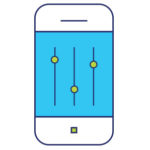
Set Consigned Levels
LaceUp’s Consignment DSD software allows the driver or sales rep to create and change consignment levels for any customer. If a customer is moving more units than expected, you can increase the consignment level. If the product is not selling well, you’ll be able to decrease the consignment level. This is done by simply changing the quantity in the consignment level box in your device. The driver can also add consigned items to an existing customer or consign items for a new consignment customer.

Invoicing
Once the driver has finished counting all items, he can generate the corresponding invoice. The invoice goes against the consignment site and contains the items sold, the old and new consignment quantities, the replenished quantities, and a current copy of the consignment contract or agreement. LaceUp’s consignment level invoicing enables the driver to collect signatures for invoices, collect payments, and print the final invoice using a thermal printer. All this information is sent to the back office where the team can pull up signed PDF copies of the invoices whenever needed.

Keep track of overall consignment inventory
No ERP system automatically tracks consigned inventory. This is because consignment requires a seamless integration between the mobile delivery driver and the back-office. The only way to track consigned inventory within an ERP system is to hand key thousands of transactions tracking the inventory movements on and off the truck. The Consignment DSD software records all these inventory movements automatically and exports them directly to the ERP when the driver ends their route for the day.
| Consignment DSD Software Features | |
| Consignment Inventory Management | |
| Displays consignment inventories | |
| Automatically calculates sold quantities | |
| Allows changes in consignment levels | |
| Automatically calculates the quantities to replenish | |
| Adds new inventory on consignment | |
| Invoicing and replenishments | |
| Automatically invoices replenished items | |
| Print consignment invoices and contracts | |
| Proof of Delivery – Capture Manager Signature | |
| Collects Payments | |
| Truck inventory Management | |
| Track truck inventory | |
| Track consignment inventory per store | |
| Platforms | |
| Android | |
| iPhone | |
| Windows | |
| Windows Hosted In The Cloud SaaS |

