Consignment DSD Software
LaceUp now offers a consignment module for DSD distributors looking track consigned inventory and invoice customers by counting what is left on a display. With LaceUp’s consignment module you’ll be able to track inventory on each of your trucks, print consignment contracts, and leave consigned inventory for any customer. At the end of the day, all consignment transactions post to any LaceUp accounting integration. See all consignment features below.
Consignment DSD Software Features

Invoice Customers
From the LaceUp DSD application, you can access the consigned inventory at any customer. Open the consignment screen and start counting to create an invoice. The difference between what has left on consignment the last visit and what was counted will generate an invoice for that customer. Print invoice copies for customers using any Zebra Bluetooth printer.
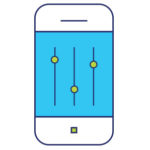
Set Consignment Levels
Whether you are in the back office or in the field you will be able to create and change consignment levels for any customer. If a customer is moving more units than expected, you can increase the consignment level. If the product is not selling well, you’ll be able to decrease the consignment level.
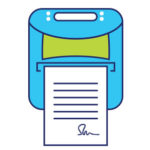
Print Consignment Contracts
The most important document on consignment is the consignment contract. A contract is generated when you leave the product on consignment for any customer. On the LaceUp DSD app, the customer can sign the contract digitally and receive a printed copy with any Zebra Bluetooth printer.

Keep Track of Consigned Inventory
Run reports by customer and product that tell you where your product is located. With this, you’ll be able to track the value of the consigned inventory out in the field. This will decrease shrinkage dramatically and enable you to manage the inflow and outflow of product in your warehouse.

